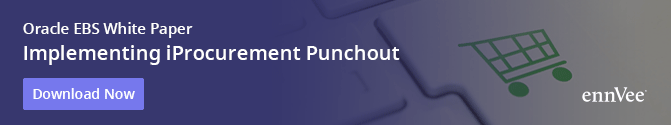Overcoming issues during an iProcurement punchout implementation for an event technology services company.
Jump To
Background
A global event technology services company depends on Oracle iProcurement for requisitioning and order tracking of its services — from power and lighting, to display, rigging, digital, and audio. The company wanted to implement the iProcurement punchout functionality for its sub-rental stores, which would integrate iProcurement with the Supplier catalog site. To start, one supplier was to be configured for punchout and transmission of Purchase Orders.
What is a Punchout?
Punchout provides the ability to link out from Oracle iProcurement to a vendor's eCommerce site to shop, place items into a cart, and return that cart to their own procurement application to continue purchasing within their designated workflow. The resulting purchase order is then sent back to the supplier for order fulfillment. This is a mechanism by which buyers/requestors can navigate to the supplier’s website directly from iProcurement.
Implementation Components
- Oracle E-Business Suite (R12.1.3)
- Oracle iProcurement
- Oracle Purchasing
- XML Gateway
- Oracle Transportation Management
Requirements
- Sub-rental store users will access the Supplier portal from the iProcurement screen and add the chosen items to the shopping cart.
- Upon checkout, item details, along with pricing, are copied from the cart in Supplier Portal to iProcurement cart.
- In iProcurement, the user will process the requisition further and the approved Purchase Order will be created.
- Oracle will generate the Purchase Order in cXML (commerce eXtensible Markup Language) for transmission to the Supplier.
- Oracle Transport Agent, which is part of the Oracle Transportation Management module, will transmit the PO to the Supplier.
Implementation Challenges
- XML Gateway was not previously configured or used in the client's environment.
- OTA was not previously configured in the client's environment.
- Certificate compatibility issues.
- Compatibility issues in TLS (Transport Layer Security) and HTTPS protocol for transmission.
- Establishing two-way connectivity with the Supplier system across firewalls.
Download the iProcurement Punchout white paper to learn:
- The steps to implement Punchout in Oracle E-Business iProcurement to a 3rd party Supplier.
- The business requirements, functional setups, and testing approach and process.
- Technical setups, configurations, and prerequisites such as JDK version, TLS 1.2, and necessary patches.
- Common issues encountered during a Punchout implementation and how to resolve them.