R12 – Purchasing Document Approvals
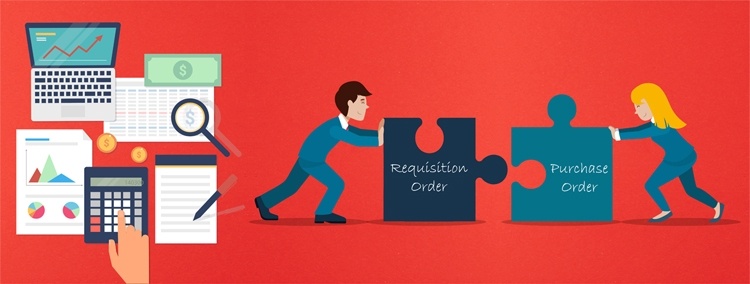
Approval Methods
Oracle Purchasing module provides multiple options for setting up the purchasing approvals, such as:
- Approvals Management Engine (AME)
- Employee Supervisor Hierarchy
- Position Hierarchy
Oracle Application determines the type of Approval Method to use in an operating unit from the ‘Human Resources’ section of the ‘Financial Options’ setup. When the flag is enabled for ‘Use Approval Hierarchies’, the application allows selecting the options 2nd or 3rd from the Oracle Purchasing Module options. If the flag is unchecked, then the system follows the Employee Supervisor Hierarchy of HRMS employee setup.
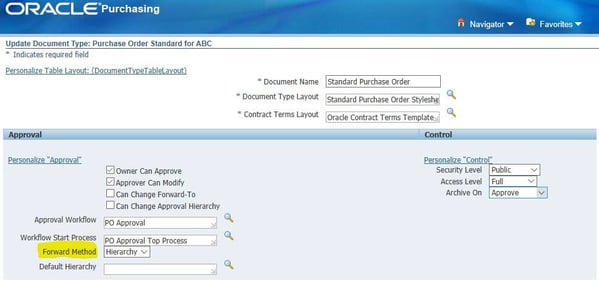
Employee Supervisor Hierarchy
- Employee Supervisor Hierarchy is used when the Delegation Of Power (DOP) for purchase documents is based on the approval amount limit for every job in the organization. So, to use this approval method, Jobs are defined in the HRMS module and they should be attached to the employees.
- All employees should have a valid supervisor in the employee assignment of the HRMS module.
- Approval Groups are defined for the jobs and based on the limit set up for the jobs. The purchasing document is either approved or forwarded to the supervisor for approval. The document travels until it reaches the person who has the approval limit which is higher than the document value.
Position hierarchy is used when the approvals do not follow a supervisor hierarchy, but, it follows a document approval that can be provided by a person holding a particular position in the organization. To enable position hierarchy
- Enable Use Approval Hierarchies in Financial Option > Human Resources
- Create Positions in HRMS module
- Attach them to the employees who process the document. (It is not necessary to define the position to all the employees in case of purchase order approval, the buyers, their managers, and the top management can be attached with positions)
- Define position hierarchy in HRMS module with building for Top-level to last child level. Any number of levels is allowed
- Setup Approval Groups and Assign them to different positions using the Approval Assignments form
- The document will be forwarded based on the amount limit, and account range permissible for the positions until the approver has the eligibility
- Run the program ‘Fill Employee Hierarchy’ after completing the setup. This program should be executed whenever there is a change in position hierarchy
- Attach the hierarchy in document type for purchasing documents to use the position hierarchy
- In the next segment, we can look at the purchasing document approvals using AME