Using Mule ESB to exchange business flow data between distribution portals, SQL Server and Oracle Databases.
Background
The client, a global manufacturer, was born from innovation. 60 years ago saw the introduction of its first product, the wiring duct, a new invention that uniquely organized control panel wiring and allowed new wires to be added quickly and neatly. Since then, the manufacturer has introduced numerous problem-solving products and remained committed to providing innovative electrical and network infrastructure solutions.
Business Objective
The manufacturer maintains various business flows in Oracle SOA, such as BOM details and user favorite details. Their goal was to deploy the application to Cloud and exchange data between the distribution portal (UI), SQL Server (DB), and Oracle DB. ennVee proposed using Mule ESB to meet the integration requirements.
What is Mule ESB?
Mule ESB is a Cloud-supporting integration platform used to exchange data with numerous applications. In this platform, REST APIs play a key role in directing the applications to perform the business's expected actions.
Pre-Requisites:
- MuleSoft AnyPoint Studio with Mule Runtime 3.8 and Maven 3.1
- Database credentials with APPS/EUL/MULESOFT_API schema access and privilege to create objects
- Postman to test the API’s locally and within the AnyPoint platform environment
- VPN credentials
- GIT access to commit the code changes
- Source Tree opens a source tool to maintain a local repository to maintain the code changes and push/pull requests to GIT
API Layers Information
Mule ESB supports REST API’s for better communication among the numerous applications. API development for the current system requirements uses the following layers:
Experience Layer: The experience layer is used to enforce policies for users and perform user-specific transformations to the request/response payload.
System Layer: The system layer plays a key role in the communication between the source and destination applications.
Below: Business flow to implement the BOM Details Integration process:
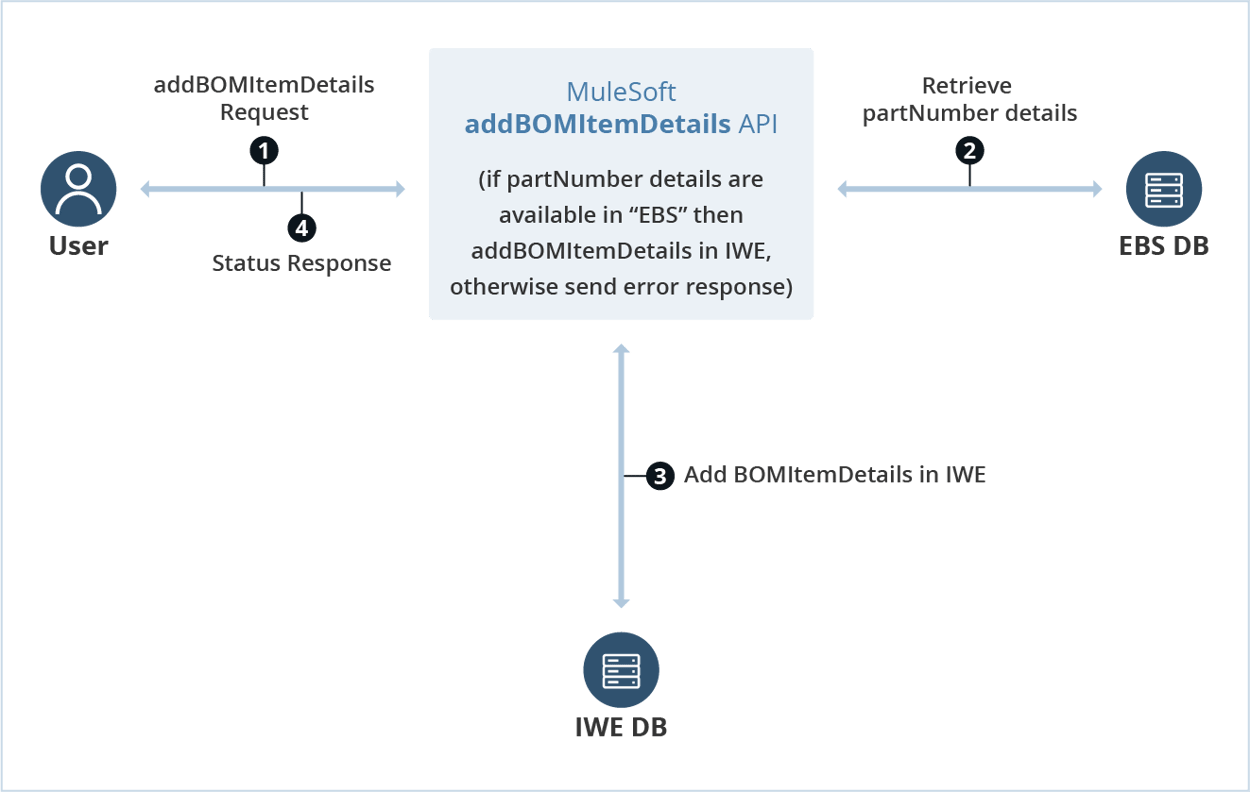
API layers implementation for the BOM Details flows:
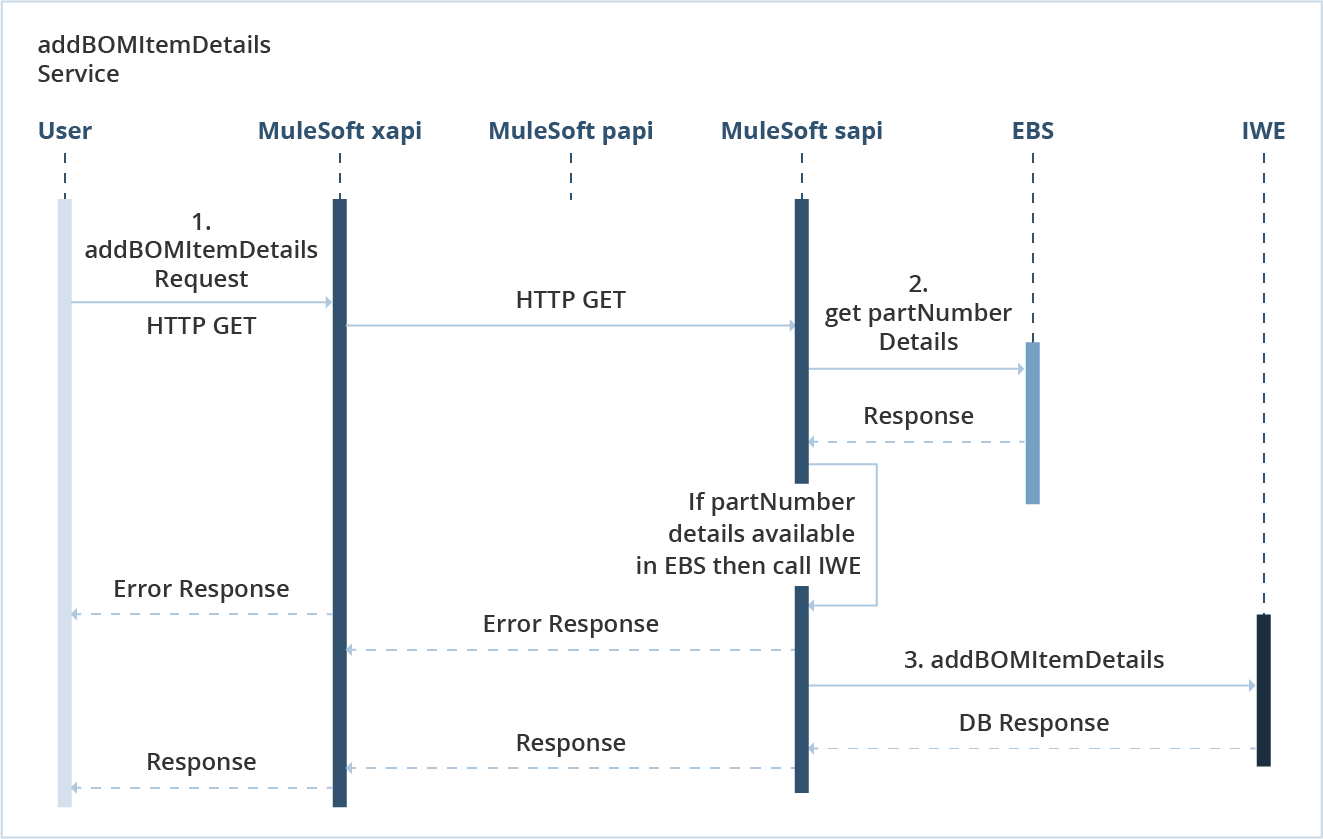
The API implementation was also done for the following project tasks:
userAccountSync Job: User accounts in Oracle E-Business Suite (as the source system) and synced with the SQL Server database. This job is scheduled daily, every 4 hours.
returnLetterDocument: In this process, distribution portal users send a request to view and download the "return letter" documents with specific details. Users can fetch the return letter details, which are submitted through Oracle wrapper programs from the Oracle DB.
invoiceDocumentDetails: In this process, distribution portal users send a request to view and download the invoice documents with specific details. Users can fetch the invoice details, which are submitted through Oracle wrapper programs from the Oracle DB.
userAdminDetails: In this process, distribution portal users send a request to obtain user account admin details from SQL Server through Mule flow.
packingSlipReportDetails: In this process, distribution portal users send a request to view and download the packing slip report documents with specific details. Users can fetch the packing slip details, which are submitted through Oracle wrapper programs from the Oracle DB.
Business Benefits
After the successful integration, distribution portal users can readily access, view, and download pertinent information from the Oracle EBS instance.
- addBOMItem Details: BOM item details can be accessed in the Oracle EBS instance.
- userAccountSyncJob: User account details in Oracle EBS are integrated into the SQL Server database, which allows distribution portal users to easily access the user accounts information.
- returnLetterDocument: Return Letter document information can be viewed and downloaded in Oracle EBS.
- invoiceDocumentDetails: Invoice details document information can be viewed and downloaded in Oracle EBS.
- packingSlipReportDetails: Packing Slip document information can be viewed and downloaded in Oracle EBS.
Check out our other MuleSoft blogs and learn more about ennVee's MuleSoft integration and consulting services.