JD Edwards UX One Increases Efficiency With Personalization
To proactively manage performance, business leaders need to see the entire picture of their unit and its impact on the larger organization. True visibility includes both financial and operational data to track opportunities, impacts, and outcomes. What do you need to work efficiently? How would you personalize dashboards and reports to get timely access to the information you need for better-informed decision-making?
It’s important to maintain a satisfying user experience to boost productivity, save time, control costs, avoid business process failures, and even attract and retain top talent. With JD Edwards EnterpriseOne Version 9.2, businesses can leverage more than 50 pre-defined user roles out-of-the-box and provide citizen-developer tools for users to personalize their own dashboard to provide the most meaningful and relevant experience.
UX One enables users to set up and receive alerts of what needs attention, see visualizations of important business data, and quickly act on this analysis. In UX One, this is referred to as the Alert, Analyze, and Act design principle which provides on-demand information tailored to your specific role in one role-based landing page (see image below):
- Alert: Using Watch Lists (left column), users receive alerts to exceptional conditions such as the number of pending GL batches
- Analyze: One View Reporting (center of the dashboard) provides data visualizations for quick analysis and gives users the ability to drill down for detail
- Act: The Springboard (right column) provides links to tasks available for a particular role or user
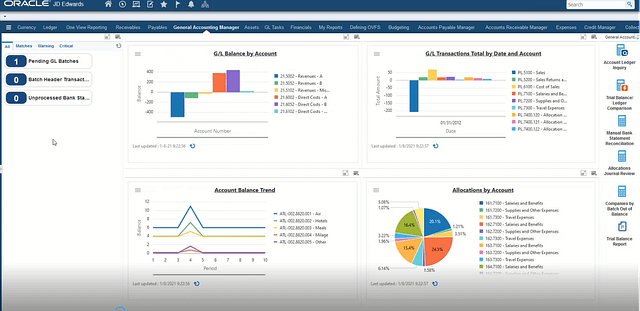
Using Page Composer to Personalize Experience
Using Page Composer tools, users can personalize their own role-based landing page to better fit their needs—users do not need specialized technical skills or developer assistance to create or customize components like pages, queries, or watch lists. Any citizen developer including business analysts and group managers can access these tools to configure their own pages and forms to simplify the user interface with:
- Drag and drop fields
- Ability to hide irrelevant fields as well as resize and reposition items
- Drop down menus
- Tools to share and collaborate with others in your organization
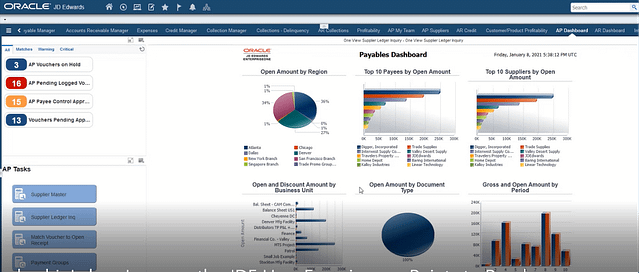
Example OneView Report Dashboard provides on-demand information to the Accounts Payable Manager in the Alert, Analyze, and Act design.
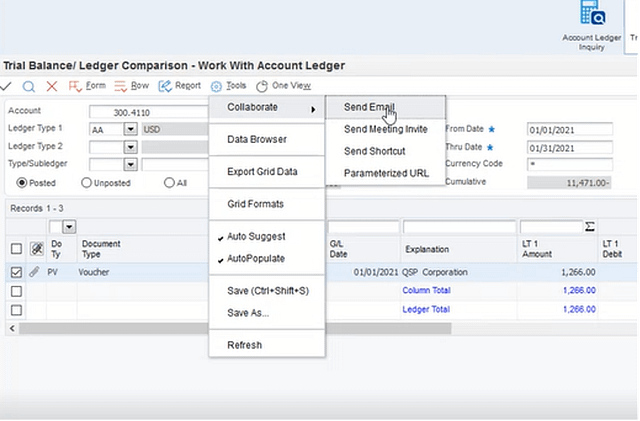
Using drop-down menus, users can easily share reports and queries with other team members via email.
User-Defined Object Administration
In the JD Edwards system, user-defined objects (UDO) are all the items that users can create or modify to personalize their experience. These include queries, watchlists, landing pages, forms, notifications, OneView, CafeOne, and more. Once a user creates a UDO, it will be reviewed and approved by a system administrator and can be copied to different versions of the JD Edwards system.
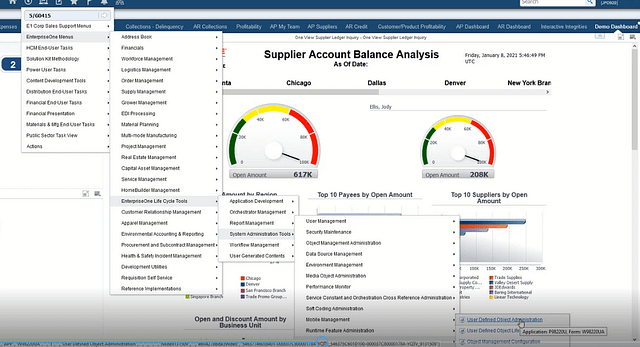
Enterprise Search Makes It Easy to Find Specific Data and Records
UX One also offers powerful keyword-driven enterprise-wide search capabilities across all tasks, versions, and transactional data. To find a purchase order or supplier item, simply type a few characters and the relevant records will display dynamically on the page.
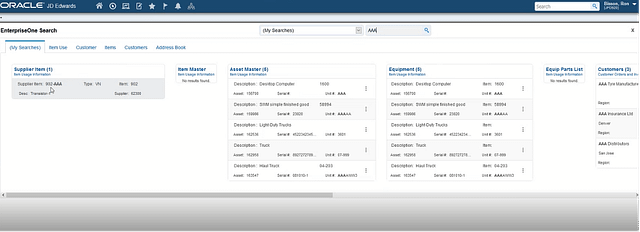
We're here to help
Upgrading your system with UX One will deliver tremendous benefits to your business—but it does require time and expertise. ennVee is here to help. Our team can assist you with enabling User Experience, performing other hardware and software upgrades, and getting the most from your JD Edwards investment. Contact us today to learn more and get started.